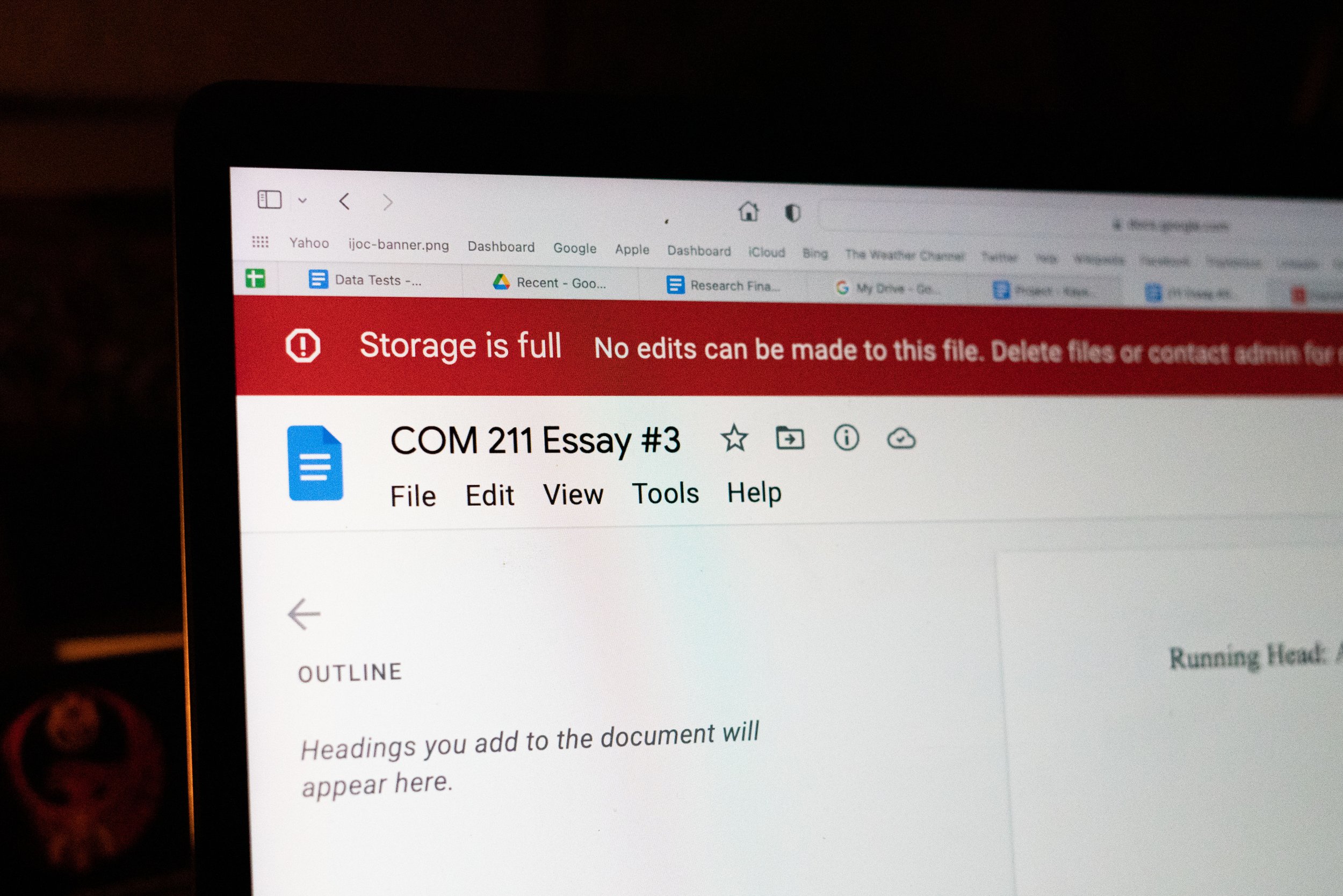Chapman limits Google Drive storage for students after Google announces new storage limit for institutions
After Google’s announcement last year that institutions would no longer receive unlimited storage, Chapman students now only receive five GB of Google Drive storage to use. Photo by DANIEL PEARSON, staff photographer
Chapman limited students’ Google Drive storage to 5 GB earlier this year after Google announced last year that schools and universities would no longer receive unlimited storage for students and faculty to be able to use.
Chapman’s website features a resource page about the update from Chapman’s Information Systems and Technology (IS&T) for students and faculty to find out further information about the change.
According to IS&T, students with more than 5 GB on Google Drive will not have to worry about their files being deleted as of now.
“To minimize impact, students who were over their quota in July are currently assigned temporary higher quotas,” Michelle Sypinero, assistant vice president of IS&T, wrote in an email to The Panther. “We plan to communicate with these students beginning in January to ask them to reduce or transfer their data by the end of the Spring 2023 semester. Affected students will receive direct communication and guidance in January.”
Sypinero said there are multiple ways students will be able to transfer their files from Google Drive to Microsoft OneDrive.
“For students with smaller amounts of data, selecting the files and folders in Google Drive and using the menu to ‘Download’ will automatically convert any Docs and Sheets files to Microsoft Word and Excel,” Sypinero wrote. “You can then extract and upload the files to your OneDrive account. Students can also install the Drive and OneDrive applications concurrently on their computer and drag/drop files to their OneDrive folder.”
IS&T plans to send out further information in January for students who currently lack space on their Google Drive accounts.
Google Drive’s new storage limit has greatly changed the way Chapman students organize their work. Many students are unaware of this update as an Instagram poll conducted by The Panther found that 62% of respondents were unaware of the new storage restriction, while only 38% were aware of it.
About 10% of students were unintentionally allowed 40 GB of storage, which was reduced to 5 GB in November. One of these students — junior broadcast journalism and documentary major Gavin Nguyen — noticed his Google Drive storage was full before Thanksgiving break.
“I was trying to work on a document, and suddenly it kicked me off and was like, ‘You don’t have storage space anymore. You can’t edit any documents,’” Nguyen told The Panther.
As a broadcast journalism and documentary major, Nguyen has many large files currently stored on his Google Drive. IS&T has given Nguyen his extra 40 GB of storage until the end of the semester as a temporary solution.
“The biggest things are a lot of video files,” Nguyen said. “I have a lot of saved video files that I record or transfer to my Google Drive, so it’s a lot of current files and past files.”
Sophomore film production major Brendan Cooke discovered Google Drive’s storage limit when he was moving large video files for a customer of his film production company, Brendan Productions. He uses Google Drive to save raw footage and other files for clients.
“I was doing a big file transfer of raw footage for a client because I use my Google Drive for big storage like that, and I noticed I had a cap,” Cooke told The Panther.
Calliope Art and Literary Magazine, one of Chapman’s arts and literary publications, uses a personal Google account to organize its work. However, Chapman’s new storage limit affects the magazine since editors receive work and publications on their Chapman Google accounts.
“We share all of our files with all of our editors, which means that they could receive on their Drive about 120 documents per semester that we share with them,” junior creative writing and history double major Kelly Taylor, who also serves as the editor-in-chief of Calliope, told The Panther. “I anticipate that that will clog up a lot of their personal storage and their Chapman accounts, because that’s what we share them with.”
While Nguyen likes using Google Drive, he is also going to give OneDrive a try.
“I’m going to try to get down under the 5 GB limit for Google Doc files and slides because they take up not that much space,” Nguyen said. “I really enjoy that simplicity that Google Drive has like the integrational Canvas. You know how you can upload a document straight from Google Drive inside of Canvas. But for the bigger files, I’m going to try OneDrive.”
Cooke also finds Google Drive useful but has another storage system to keep all of his files safe.
“Google Drive is amazing for organizing school work,” Cooke said. “Luckily, I’m fortunate enough where I have my own storage system offline, but it’s still a really good help to organize all my classwork and everything that I need to share with different people online.”